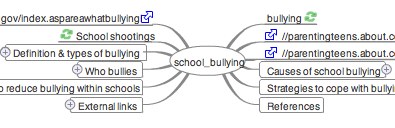Wiki Mind Map Tool
For a quick look at a concept area, consider using the fascinating Wiki Mind Map Tool. Be sure to pick the english language wiki (if that is your language of course!) from the drop-down chooser – look for “en.wikipedia.org” for English. After you submit your search term, you can explore the related terms using the mindmap. Clicking on the green circular arrows beside a term will bring that term into the center of the map. Clicking directly on a term takes you to the definition of that item in Wikipedia. Clicking on a plus sign next to a term will expand a portion of the map that is currently hidden. Below is an image from a search on the term “school bullying”.